配合 Action 在 GitHub Pages 上部署 MkDocs 的坑
主要讲一下那些没写在 Material for MkDocs 文档上有关部署的坑。
背景
最近在折腾 CeVIO 用户指南的中文翻译。因为哔哩哔哩的专栏编辑体验实在是差过头了,所以打算跟博客一样部署到安心信赖的老朋友 GitHub Pages 上。
主题一开始选了别的,后来因为没法完全满足我的需求,查了一下 OI Wiki 之前用的 MkDocs,发现能够部署到 GitHub Pages 上,于是迁了过去。
Action 拿不到访问权限
问题
一切都调好了:建好并将 deploy 分支设成了 gh-pages 分支;写好的网页推到了 master 分支。然后,依照 Material for MkDocs 文档给出的方案准备实际部署到 GitHub Pages 上,结果问题就来了:

怎么回事呢?是啊怎么回事呢?(
解决的过程
总之读了一下 log。注意到在出错的 mkdocs gh-deploy --force 这里有两行这样的日志:
1 | remote: Permission to CeVIO-User-Guide-Unofficial/CeVIO-AI.git denied to github-actions[bot]. |
嗯?bot 没有访问权限?
直接用第一行删掉项目名去谷歌搜了一下,搜出来一篇名为《Permission denied to github-actions[bot] even though PAT has permission》的讨论帖。文里提到的情况跟我的很近。然后二楼给出了解决方法:
I notice you don’t set the token in actions/checkout, and don’t opt-out of configuring the Authorization header with it either. The result is that your PAT is effectively ignored, the push works if the default GITHUB_TOKEN is allowed to push.
I assume either that’s the difference between your repositories, or the one with the issue has a branch branch protection rule that gets in the way.
查看一下文档里给出的 yml 脚本:
1 | name: ci |
确实没有设置给权限的 token。
然后又想到我那个跑了快两年的自动更新 GitHub Profile 的 Action,于是摸到那里又看了一遍它的 README。
总之复习了一下 GitHub Token 和给 repo 设置 token 的流程。现在问题大概就好解决了。
进入 GitHub 的 setting,拉到最下面,选择 Developer settings,然后申一个新的 Personal access tokens,勾上 workflow 的权限(会自动一起勾上 repo 的全部权限,不过有这两个就已经够了)。等 GitHub 生成新的 PAT 后复制一下这个值。
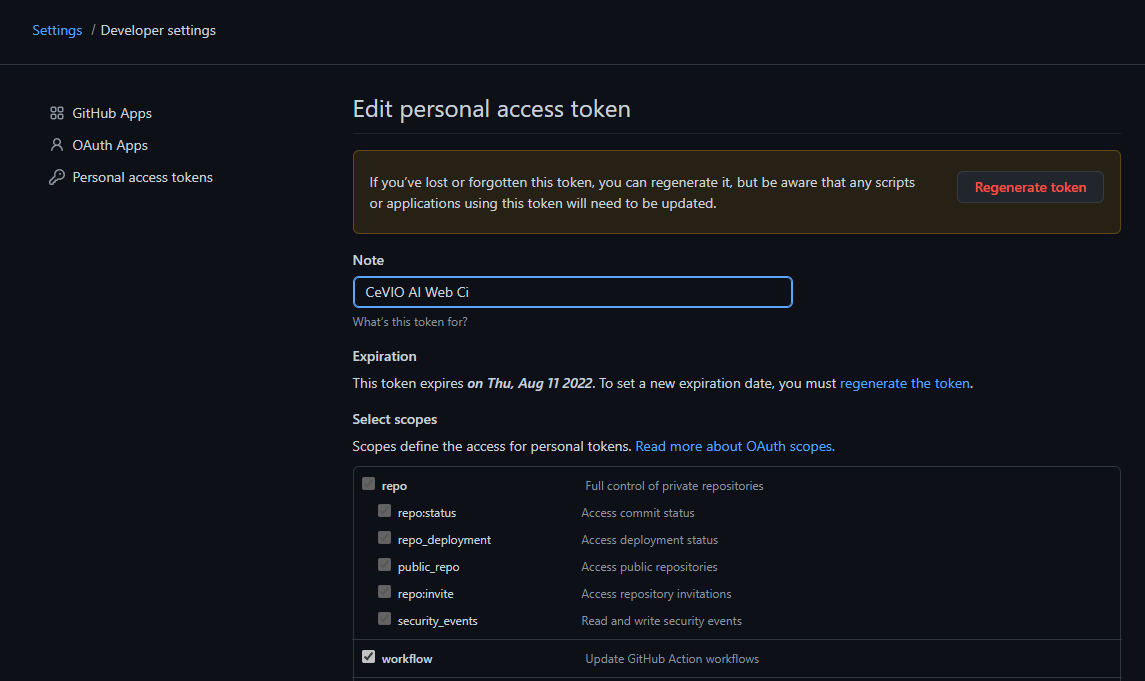
然后,进项目里的 Settings,把刚才创建的 PAT 加到它的 Actions secrets 里,起名叫 GH_TOKEN。
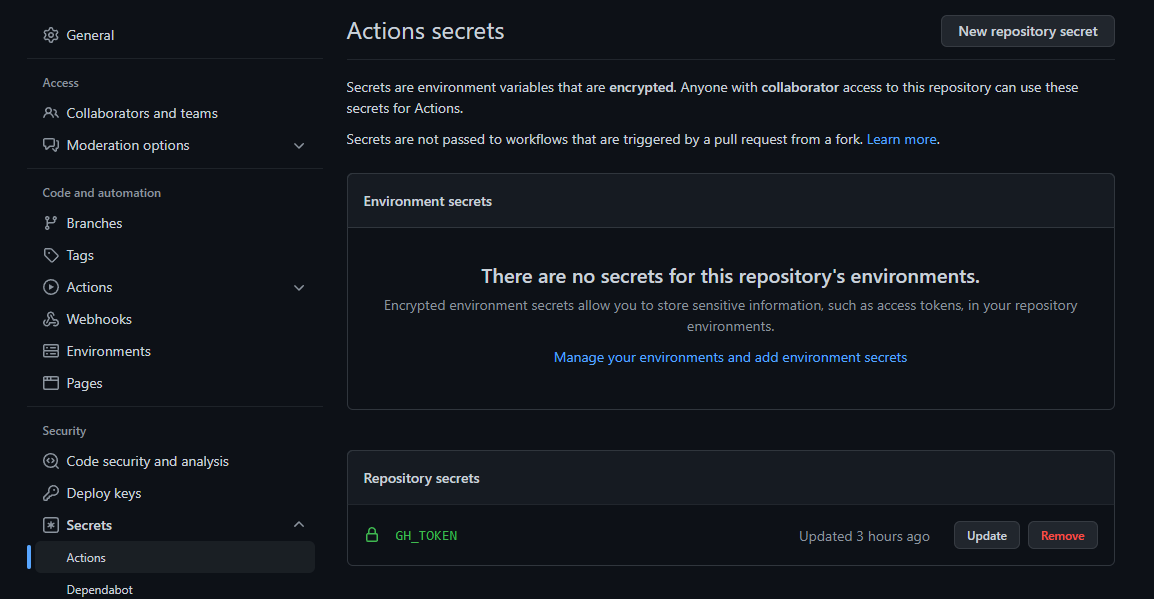
最后稍微改一下 workflow 的 ci:
1 | - uses: actions/checkout@v2 |
提交更改,盯着 Actions 看了好一会儿,绿色的对勾终于出现了。GitHub Pages 的 deployment 也终于成功。
好,问题解决。